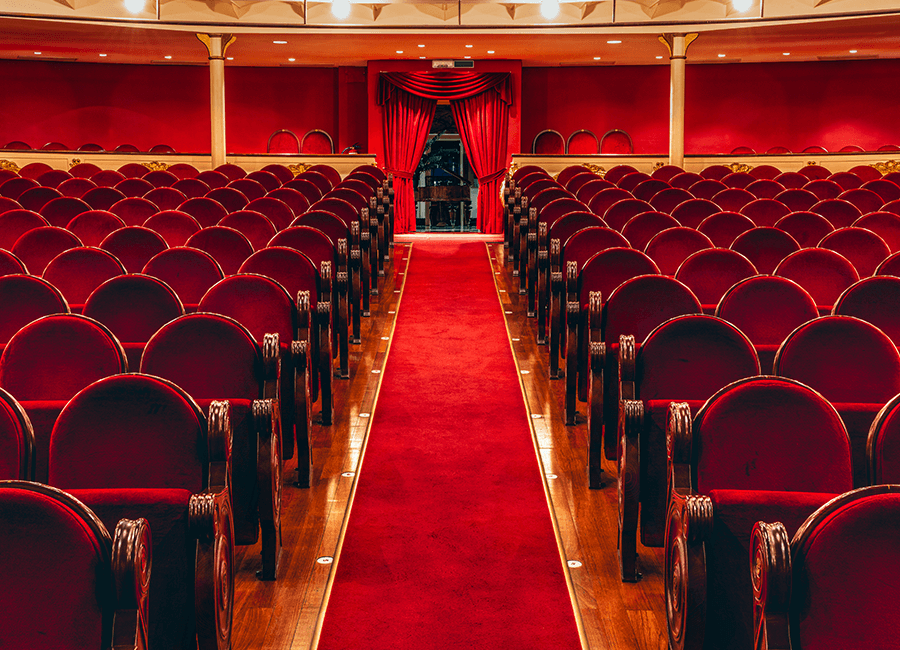According to ReturnPath’s 2017 Deliverability Benchmark Report, roughly 20% of emails never make it to the recipient’s inbox – a scary thought considering the reliance on email communication these days.
The market research industry is especially dependent on emails. Without them online research wouldn’t exist in the form it does today, which is why it is so important that our emails reach their destination when we need them to.
When it comes to respondent communication I consider there are 3 main elements to email success:
- Getting your email delivered
- Getting your email opened and read
- Getting the required response to your email
If you’re not nailing ‘1.’, unfortunately you don’t have a hope of getting yours emails opened, read or actioned. You might have written the best email ever but if people aren’t receiving it in their inbox you’re not going to see the success you should.
| Tweet This | |
| The first step in successful participant email communication - get your email past the spam filters. Deliverability is fundamental |
So, how do you make sure your participant emails get delivered? Thankfully, it’s not entirely a dark science. There are steps that you can take to build email health. Some of them are more technical and may require third party assistance, but others are things that we all need to consider whenever we start tap, tap, tapping away to our intended recipients.
Research Participant Email Considerations - Tech
From an IT point of view, there are several key areas to address to ensure your emails get to that inbox and aren’t marked as spam along the way. If these sound like total gobbledegook to you don’t worry, check with those responsible for your technical wizardry!
- Check for blacklisting of your email server. If you are blacklisted, your emails are just going to bounce straight back to you.
- Check your sender reputation. If you’ve had a high level of complaints historically, i.e. respondents marking your email as spam and hard bounce backs, i.e. invalid/out of date email addresses and a low open rate you’re more likely to have a poor reputation. This will result in a larger proportion of your emails being ‘junked’.
- Add SPF records to your domain to allow the correct IP address(es) to send from that domain.
- Sign emails with DKIM to protect from spoofing and phishing.
- Send emails through a static IP address.
- Use an appropriate ‘From’ header address. Make it consistent and relevant.
Research Participant Email Considerations - Content
What you actually include in your email subject line and body can influence the likelihood of it being misinterpreted as spam. The more ‘spammy’ words or phrases you include in your email, the more likely you are to fall victim to spam filters. Key content to avoid includes:
- Exclamation marks in the email subject line!
- Multiple exclamation marks in the body of the email!!!
- FULL SENTENCES CAPITALISED ANYWHERE
- Multiple font colours
- Too many headers
- Too large a font size
- All-image-based emails
Whilst embedding images in an email is great for impact and engagement; sending an email that is just one big image file is definitely a no-no. Spam filters look for all-image-based emails because words that would normally trigger a spam filter are often hidden in the image itself. To be on the safe side, a spam filter will block an all-image email.
Overuse of some words can also result in you being marked as spam. Comm100 provide a useful list of common spam words to familiarise yourself with and avoid to a degree in your emails.
To ensure your emails get through to repeat recipients encourage them to add the relevant email address to their ‘safe-senders’ list.
Research Participant Email Considerations - Distribution List
You’ve got the technical set up correct and have crafted a fantastic email from a content perspective, now, who are you going to send it to?
First and foremost make sure your email list is responsive and of good quality – Emailing a list of people who haven’t been in contact for over five years and/or those whose addresses are consistently bouncing is asking for trouble when it comes to sender reputation and blacklisting. Those who work with us may notice our asking for failure suppressions to be run against their marketing database in order that the research recruitment email drive only goes to customers that have been active in the last 6 months – this is the exact reason why.
To maintain list quality don’t email everyone all the time, consider your exact target. Profiled research panels are an advantage here in that you can select just the sample you need. Re-engage inactive people or remove them after a certain point – if they’re not going to respond to your emails, there is no point in emailing them in the first place and doing so will affect your reputation.
| Tweet This | |
| Re-engage inactive customer research participants or remove - sending emails to those who are not going to respond will damage your sender reputation with active participants |
If you have a huge email list to reach out to send your emails in batches throughout the day, or even over a few days. Don’t email all 400,000 people in one go. If you notice an alarming bounce rate on your first batch, STOP! Don’t continue sending emails when you suspect a problem – investigate and resolve before sending anymore. Protecting your sender reputation is just as important as building it.
In Conclusion
Bear in mind that the pointers above are best practices. By following these practices you will give yourself the best chance of arriving in your participants’ inboxes and on the occasions where you don’t, don’t panic. Email providers are, to some extent, a law unto themselves! Sometimes an email will go to spam and you can’t figure out why – it might be just bad luck, a freak occurrence based on the outcomes of a very complex provider algorithm. If you have followed all of the pointers above the spam percentage will be insignificantly small in which case my advice is move on, at least in terms of that email, it happens. If you need to contact the relevant parties specifically, give them a call. Good luck!