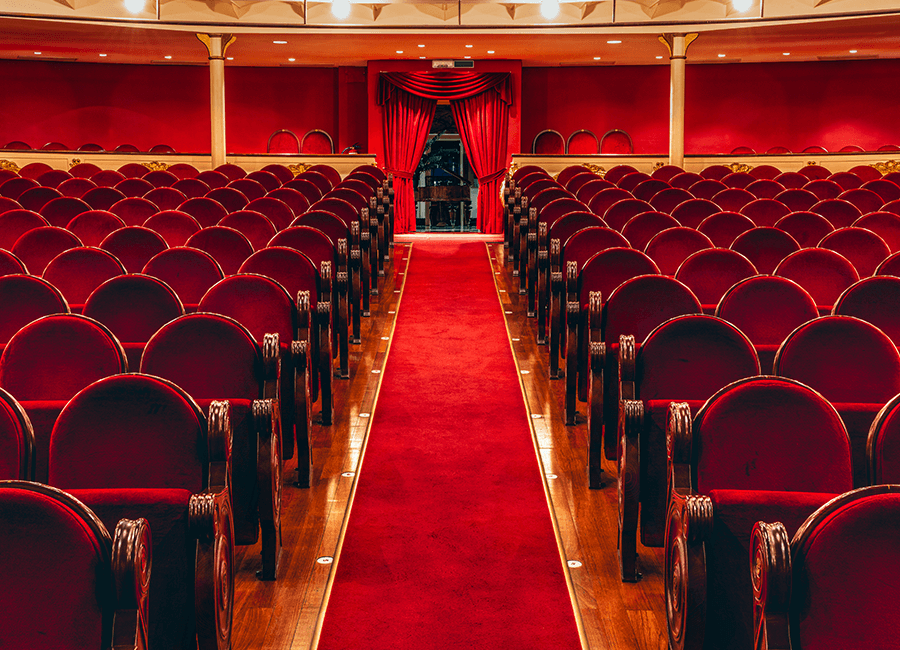SmartboardMR is, in essence, an interactive image that allows direct feedback on all or specific aspects of an image. These useful tasks have a wide range of uses, from gauging participant reaction, to mapping sentiment in a visual format. Uses range from testing packaging, marketing material & websites, to generating unique and insightful brand collage feedback. In addition, we also provide the option to use smartboards as a standalone task, or part of a wider research method.
Because of the flexibility of the SmartboardMR format, there are a huge variety of uses. However, the basic concept remains intact. Participants are shown an image and provided with a selection tool. This allows participants to select individual elements of the image and write comments based on their thoughts of that element in isolation. Participants are also able to assign a mood to their comment, labelling it as positive, neutral, or negative.
The core difference between a smartboard and a simple mark-up tool is that smartboards are a collaborative and discursive format. Participants are able to see the comments made by others and build upon them, challenge them or even co-construct suggestions for improvement. Moderators are even able to prompt discussions and ask participants to elaborate on comments for further explanation.
With a tool so powerful, it is important to ensure you are using it to its full potential. For that reason, we have developed a list of best practices for using online smartboards to help you utilise this powerful analytical tool.
Encourage Collaboration
The first, and most important aspect of smartboards to get right is the collaborative element. A quick five minute task may provide some benefit, but the true power of the SmartboardMR tool is as an image based forum. By giving participants the ability to view new messages when they log into the site, then participants are more engaged in conversations and can use picture comments in a similar fashion to forum threads.
Try to avoid images where it may be unclear which elements require feedback, or where is only a single element. Product images are a perfect example of this. While it can be useful to ask for feedback on product designs, a smartboard’s strength lies in the multitude of conversations it can generate. So, if you are seeking feedback on a product design, consider incorporating it into a collage or mood board to give participants a point of comparison.
Understand Participant Perception
It is always important to consider the fact that participants may not always see what administrators are able to. For example, in our SmartboardMR tool participants will never see the following:
- How someone else has rated the sentiment of a comment
- The overall sentiment overview
- The defined areas of an image (if sentiment tagging is enabled)
Of course, administrators will be able to fully access all of this data. In addition to that, if sentiment tagging has not been enabled or participants have not assigned a sentiment to a comment then administrators have the ability to review and add their own sentiment rating to comments. If the image has not been tagged with any sentiment, then an overlay will not be shown. If it has, then administrators will be able to view it and download the tagged images.
Read all of the Comments
One of the most common mistake with smartboards is to focus solely on the majority comments, or on the other end of the scale, focus solely on the anomalous comments. In truth, every comment on a smartboard is valuable, whether it conforms to the general consensus or not. The heat maps are a great way to understand general participant mood and feedback. This also makes it incredibly useful for presenting the data to those not involved in the research in a simple, and concise manner.
However, a simple colour scale can never rival the qualitative data that the annotations provide. In here, you will find useful insights, recommendations, suggestions for improvement and more. It is in the detail, where the real lies.
Integrate and Analyse Research Methods
Another common mistake that is commonly made with smartboards is simply using them as a standalone tool. While the value provided by a SmartboardMR can be useful, it can also be perfect when incorporated into other research methods. This can provide more in-depth to the feedback and opinions gathered within the smartboard tool.
One great way to do this is to host an online focus group within which to incorporate a SmartboardMR task, using the smartboard itself as a prompt.
Smartboards are fantastic for generating visual feedback, and gauging a general mood towards various image elements. However, a detailed discussion after the task will always provide extra information, and additional relevant insights.
Those were our best practices for working with online smartboards. The smartboard, and accompanying heat mapping software, is one of our favourite online research tools. It strikes a delicate balance between simple to use visual data, and in depth qualitative insight. Follow these simple tips, and you should be able to make the most out of your own SmartboardMR research.