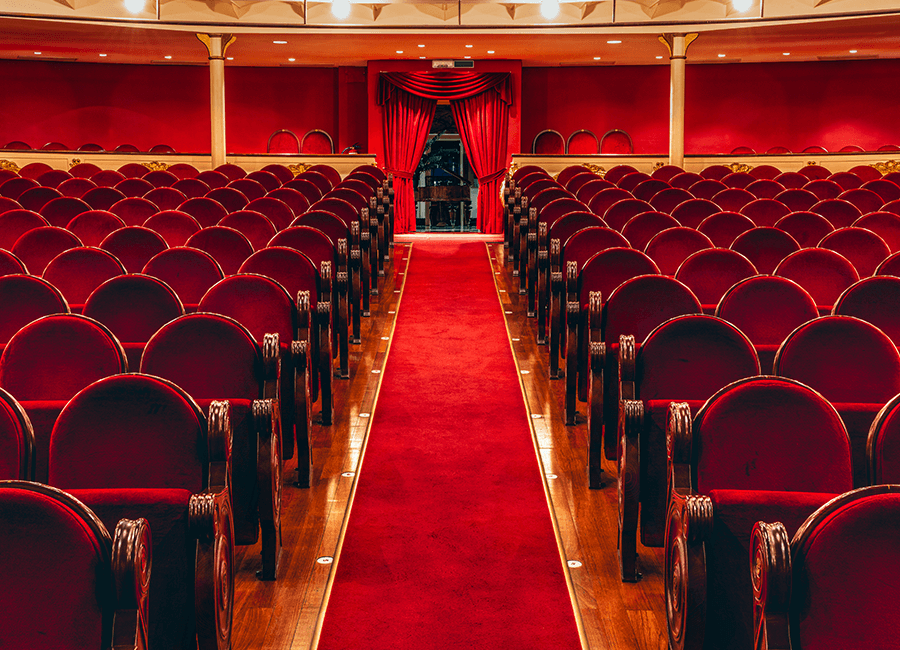Bringing insight to life has become part and parcel of an insight professional’s role, and for the most part, we’re doing well to make insights more engaging for our audience. We’re learning a lot from different disciplines on how to creatively report data, even going so far as to experiment with different reporting mediums and integrating new practices into our processes, but we’ve yet to master the craft.
In recent years, I’ve gained a lot of experience creating engaging videos through FlexMR’s Animated Insights series, and through this have recognised that there is a lot of crossover in creative videos and insight reports; with many insight professionals now realising the impact of combining the two to create engaging insight video reports, I thought it prudent to share some of my own knowledge to help others create the most impactful insight video reports possible.
There are a few ways insight professionals can use video to create creative and impactful insight reports.
1. Animation Style
The first creative way to bring insight to life through video, is to have a serious discussion on the style of your video. Do you want to create an animation, use only real-life footage, a mixture of both?
The style is very important to the overall impact of the video, as it’s the first thing that the audience will see and will go a long way to setting the tone of the report. So, using animation might make it more fun and quirkier, while using real-life footage could help set the scene in a more professional and life-affirming manner.
To help make the decision, think about the sentiments expressed within the insights you’re trying to represent - are they positive and exciting, or are they neutral and serious? Try to pick a style that reflects that tone so it’s automatically communicated without having to state it out loud. You might also want to think about the guidelines of the brand you’re operating under, as they could dictate the style to an extent as well.
2. Narrative and Structure
We’ve written a few times and narrative structure and storytelling techniques that can help with the engagement in written reports, but it’s good to recognise that the same techniques can help build up your video report into an engaging piece of art. Now I’m not talking about creating a cinematic masterpiece, but using those tactics to attract and retain the attention and engagement of your audience until the report concludes.
There are a couple of structures for you to choose, but the first one I want to mention is the timeline structure. It’s the easiest, linear structure to implement, and shows much needed change over time.
But if you want a narrative arc focussed on characters, then that is something you can do as well, and let the characters drive the plot of your story along throughout the video. Head over to our other blog by my colleague to find out more about popular narrative structures to help convey your insight stories to the best of your ability.
3. Customer and Brand Personas as Characters
In the last section, I mentioned the use of characters in narrative arcs. When used correctly, characters can be very important tools help your audience focus on the right insights, the right sentiments, and then use those to make the right decisions for their customers and business.
One way you could achieve this is to create customer and brand personas, and use those as relatable, repeatable characters in video reports. Give them a name, a backstory, and the characteristics of the customer segment you’re looking to represent, and create one for your brand as well so you can create situations where they interact throughout the video report and you can visualise the outcome of each interaction.
When using set characters, there is a chance for video reports to link back to previous insights, like tv episodes, and the repeated characters start to embody the insights in the reports. Your audience will recognise the character personas right from the start and be reminded of the insight reports they featured in before.
4. Copy and Language
Now that you have the style, characters, and structure of your video report, it’s time to think about the copy and language you’re going to use to communicate these insights. Not just the words that appear on the screen, but the tone of voice of the voice over as well. Voice overs are great for making insight reports more accessible, so anyone with a sight impairment can follow the report easily.
The tone you use in the voice over and the video transcript should also reflect the sentiment of the insights you’re exploring; for instance, if your respondents are excited about the research you’re conducting and express that in their answers then you should use that tone in your transcript to deepen your audience’s understanding. If you’re respondents are fairly neutral or interested in more of a professional way, then the language you use can easily reflect those sentiments too. However, you might have to take into account some branding guidelines too.
The words you display in the video while the voice over is narrating the insights depend on the narrative and structure you’re following, as well as the insights you want to emphasise. You can drip-feed select pieces of information this way and use visual cues to deepen the impact. If you’re unsure about what language or wording to use, simple language is a great fallback, as it stands to increase accessibility and engagement on its own.
5. Pace
Pace is an important consideration. If your video is too slow then you stand to lose any attention you might have already gained, but if it’s too fast then no one will be able to keep up and you’ll lose their engagement entirely.
Think of the pace of your favourite story or piece of poetry, they emphasise certain sentiments in the right areas by slowing down a little bit, or speeding up to match the energetic sentiment of the respondents. It’s a craft that you can use to your advantage if you think about it deeper than ‘is this too slow’ or ‘is this too fast’.
If you want some advice on how to use pace to your advantage, check out some creative writing resources online!
6. Music
No video is complete without some fitting background music! But it can be hard to decide which tune should accompany your video. Some are too happy, some are too sad, others are very near what you need but there’s just something not quite fitting that you can’t put your finger on. You’ll know when you find the right one, but there are some considerations to help you on your way.
The tone you’ve already identified when you scripted your video voice over and visuals should be a consideration here too – an overall happy sentiment in customer insights should warrant happy music playing in the background, excited could mean something more fast-paced, and professional could be steady and calm music.
The music you choose does have an impact on the overall perception and engagement in the video, so making sure that you find the right music to fit should be one of your priorities.
7. Length
Now that you’ve put all of these elements into place, it’s time to think about the last factor, which is the length of your video - is it too long? Too short? Is it choppy in places? Is there good place to stop when it skips between themes and insights?
What you need to do is make it long enough to get your point across in the most engaging manner possible, but not too long so that it starts to drag and bore people, because that’s when their attention is likely to wander.
| Tweet This | |
| How do you inject creativity into the insight reports to make them engaging? There are a few aspects to consider, including style, pace, and structure. |
If it’s too long for one video, you could take a leaf from the film and tv industry and see about making a series of insight episodes each focussing on a different part of the report- making it into a series and drop the episodes at different times could help you generate a high-level of engagement and increase the impact – but as with all seven of these factors, it ultimately depends on the stakeholders and audience you’re producing the reports for.