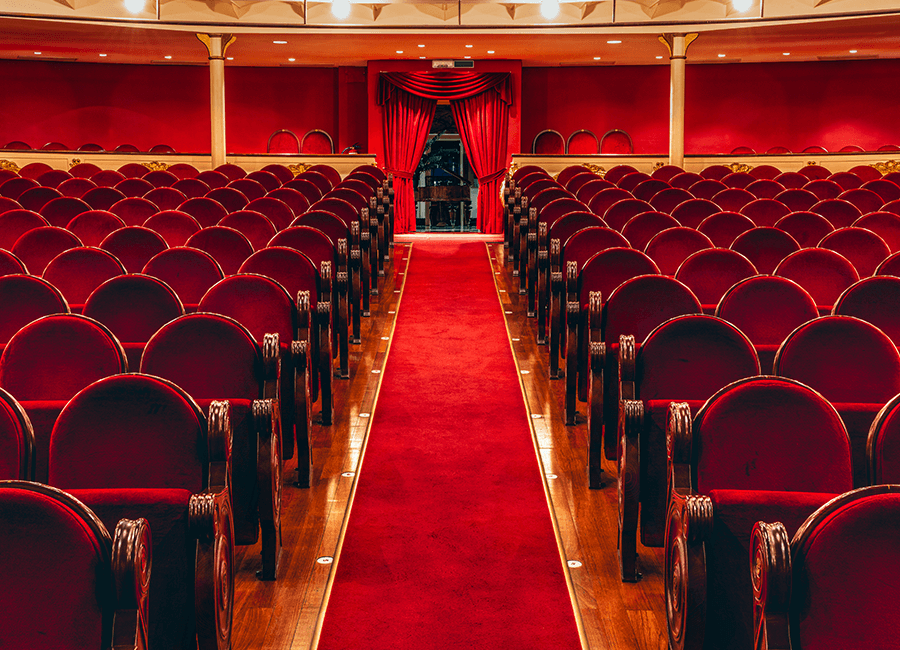Ah, dashboards. You can’t move these days for them. After all, nearly everyone loves a quick data-hit, don’t they? In reality, the term ‘dashboard’ covers a multitude of data interface types. We did a round-up of some of the most useful data visualization tools last year, but a true market research dashboard takes things a few steps further. Here we outline the characteristics of market research dashboards and take a whistle-stop tour through a few of the best on the market.
| Tweet This | |
| "Market research dashboards require real-time curated data. interactivity and visualization tools" |
Dashboard Characteristics
1. Real-time Data
How is a dashboard different from a report? What you’re looking at with a dashboard is a snapshot of real-time (or regularly updated) data. In order to achieve this your dashboard needs to be able to hook in to the source of that data, often through an API, or at least allow uploading of data via CSV. This raises an issue if your source data changes of course, and your dashboard will need updating to take account of the change.
2. Curated Data
A dashboard generally won’t – and can’t – display all metrics at once. After all, your dashboard isn’t about drowning in figures, it’s about being able to see performance at a glance. This means that someone in your organisation will be required to select which key metrics to show and the your view will be optimised for these.
3. Interactivity
There is generally an expectation that dashboard users should be able to drill down into key metrics to a certain degree. You can expose more data where investigation is required, providing a feeling of control for your stakeholders.
4. Visualization
Not only do dashboards generally offer selected real-time data, another key component is their ability to present data in an easy to read graphical interface. This is usually in the form of charts and dials, with a variety of chart types, visuals and controls to make data presentation clear and lively. It’s important to be able to select the most relevant visualization type for the data type you’re presenting.
5. Controlled Access
Funnily enough, not every stakeholder wants the details of their team’s KPIs and meaty research findings available to all and sundry on the web. Therefore, you may want to consider access controls when choosing your dashboard solution. These often allow you to create different logins for different business departments so they can get straight to dashboard most relevant to them.
So, what dashboards are available and to what extent do they offer the above? Let’s find out...
Tableau
Saying Tableau is a dashboard is like describing an iceberg as a cooling agent for a Gin and Tonic. Actually, it’s a full data analysis suite but one of its many functions is that of a super dashboard! Tableau Online allows you to publish dashboards which you can then embed into other web pages should you wish. It’s fully hosted and you can connect to a variety of data sources. You do need to knock your data into quite a specific format however, as it’s not designed to work directly with survey data (in a format that SPSS would recognise, for example).
Good if
- You want to create highly customised dashboard with extensive features
Not so good if
- You’re short on time
- You’re on a tight budget
- You have survey data you want to display
Pricing - $500 per user per year
AppInsights
AppInsights (formerly Leftronic) is a cloud based app which is primarily focused on providing management information. It allows you to bring data from a lot of different sources together in one dashboard. You can add features according to your needs and choose and configure the ‘widgets’ you want to show, with a number of options for each. However, there is less in the way of ‘analysis’ related functionality than in other dashboards.
Good if
- You want to display real-time data
- You are looking for a cost-effective dashboard solution
Not so good if
- You have a lot of open-ended data to display
Pricing - Starts from $89 per month
E-Tabs
E-Tabs provide a market research dashboard service where they set up, host and manage a professional looking dashboard for you with functionality including significance testing, data weighting and data recoding. You simply provide the data uploads or streams. This means you don’t have to download software or directly programme the dashboard, just specify the top-level metrics you want with the E-Tabs team and they will do the rest.
Good if
- You’re short of time
- You want professional branding for your dashboard
- You don’t want to get too ‘hands on’ in the dashboard set-up
Not so good if
- You prefer to control your dashboards internally
Pricing - On Application
Dapresy
Dapresy was developed in Sweden with market researchers in front-of-mind, so you’re able to import SPSS and similar formats commonly used. It allows users to drill-down into data through filtering and has a variety of templates to create fetching dashboards in a variety of styles. It offers downloads of dashboards in PowerPoint format.
Good if
- You want to create attractive infographics with market research data
- You want highly customizable visualisations
Not so good if
- You need data updates in real-time
Pricing - On Application
Market Sight
Market Sight is another market research data analysis system which is aimed at market researchers. It has primarily been designed as an analysis and cross-tabbing tool with an added dashboard functionality. The system is able to accept SPSS and SAS files and of course Excel, as well as APIs to live data streams (which are more relevant to dashboards). It will even let you edit data and recode variables within the system. You can host your dashboard with them or on your own site. It also offers PowerPoint exporting of dashboards.
Good if
- You want a charting and cross-tabbing tool which can create some useful dashboard visualisations
Not so good if
- You want something really simple
- You want highly customizable visualisations
Pricing - Starts from $95 per user per year
Google Charts
Google Charts is the ultimate DIY approach to building a dashboard! Its framework allows you to create interactive dashboards but you need to be able to design, develop and host them yourself. The great thing is you have complete control over the dashboard you’re creating, and moreover it’s totally free. The downside is that you need to develop, host and maintain the dashboard yourself, which requires quite a bit of technical know-how.
Good if
- You have a development team
- You want to integrate a dashboard into an existing system
Not so good if
- You want a quick and easy solution
Pricing - FREE
Lexalytics Semantria
The other tools we’ve looked at are focused on quantitative data, but Lexalytics’ Semantria is a tool for carrying out sentiment analysis, summarising text and categorisation . You use it by downloading an Excel AddIn, which will then run an analysis on your data, from which you can create a dashboard of charts. However, for full visualisation capabilities, you’ll need to export the results into something like Tableau.
Good if
- You have a large amount of qual data to assimilate
Not so good if
- You want highly customizable visualisations
- You’re on a tight budget
Pricing - $999 per month
Summary
The dashboard solutions we’ve looked at offer ways of presenting your market research data to stakeholders in a visually appealing way. However, aside from Lexalytics, what they’re all best at is numeric data. There is a big gap is in presenting text data. Never mind large-scale qual studies, even short verbatims in a survey are underserved in terms of current integrated dashboard solutions. What would be really useful is a solution that combines quantitative visualisation with display of thematic and sentiment analysis – a big job but a definite gap in the market!
| Tweet This | |
| "Market research dashboard solutions have some way to go to accommodate integrated qual and quant data" |